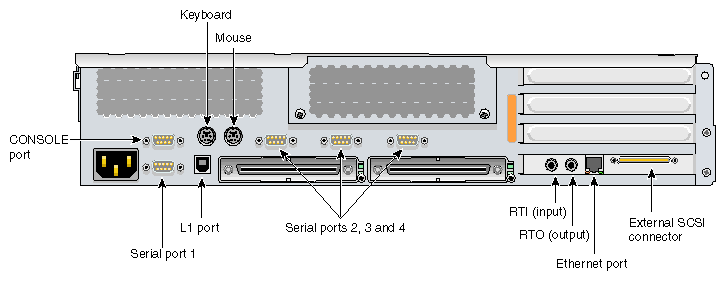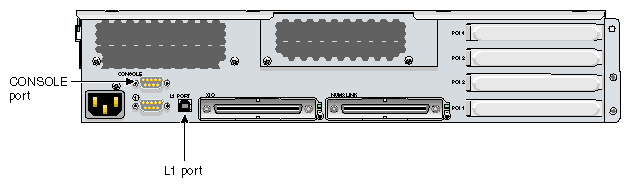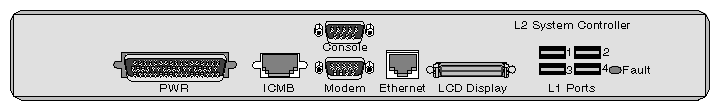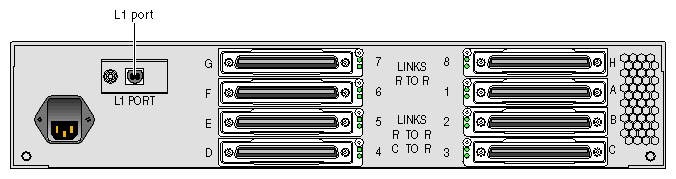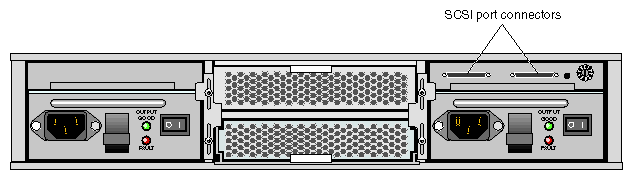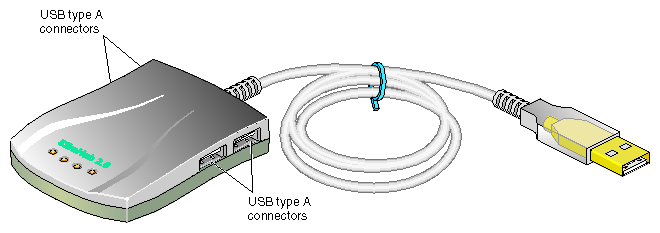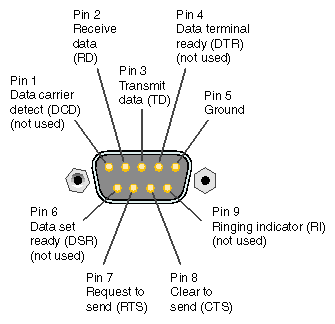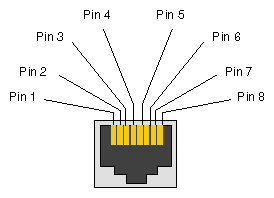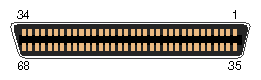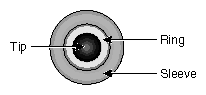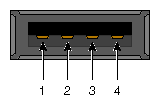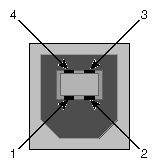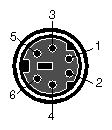This appendix contains technical specification information about your system, as follows:
Table A-1 lists the environmental specifications of the Origin 350 server system.
Table A-1. Environmental Specifications
Characteristic | Specification |
|---|---|
Temperature, | +5 ºC (+41 ºF) to +35 ºC (+95 ºF) (up to 1500 m [5,000 ft]) |
Temperature, | -40 ºC (-40 ºF) to +60 ºC (+140 ºF) |
Humidity | 10% to 95% RH, noncondensing |
Altitude | Sea level to 40,000 ft (nonoperating) |
Table A-2 lists the bandwidth characteristics of the compute module.
Table A-2. Bandwidth Characteristics of the Compute Module
Characteristic | Peak Bandwidth | Sustainable Bandwidth |
|---|---|---|
NUMAlink channel | 3.2 GB/s full duplex 1.6 GB/s each direction | ~1420 MB/s each direction |
Xtown2 channel | 2.4 GB/s full duplex 1.2 GB/s each direction | ~1066 MB/s half duplex ~1744 MB/s full duplex, ~872 MB/s each direction |
Main memory | 3200 MB/s | 2140 MB/s |
SYSAD | 1600 MB/s | ~1400 MB/s |
Table A-3 summarizes the general features of the compute module.
| Note: The following table assumes that the expansion compute module does not include an optional IO9 PCI card, which would add one input and one output real-time interrupt port, an Ethernet port, and an internal and external SCSI drive, and support for one serial port. The IO9 card is also needed to support the DVD–ROM, the SCSI disc drives, and the serial daughtercard with the PS/2 connectors and three serial ports (this serial daughtercard is not an option for the expansion compute module). |
Table A-3. General Features of the Compute Module
Feature | Base Compute Module | Expansion Compute Module |
|---|---|---|
NUMAlink port | 1 (1.6 GB/s each direction) | 1 (1.6 GB/s each direction) |
XIO port | 1 (800 MB/s each direction) | 1 (800 MB/s each direction) |
Console port | 1 | 1 |
Serial ports | 4 | 1[a] |
L1 port | 1 | 1 |
PS/2 ports | One keyboard and one mouse port |
|
RT interrupt input port | 1 |
|
RT interrupt output port | 1 |
|
Ethernet port | 1 10BaseT/100BaseT/1000BaseT |
|
SCSI port (external) | 1 Ultra3 SCSI (VHDCI) |
|
SCSI port (internal) | 1 Ultra3 SCSI, 160 MB/s |
|
3.5-in. drive bay | 2 |
|
MIPS RISC processor | 2 or 4 | 2 or 4 |
Memory | 1 GB to 8 GB | 1 GB to 8 GB |
Expansion slot | 1 PCI, 2 PCI-X | 4 PCI-X |
[a] The serial port on the expansion compute module is only operable when the module has an IO9 PCI card. | ||
Table A-4 lists the specifications for the compute module.
Table A-4. Compute Module Specifications
Characteristic | Specification |
|---|---|
Height | 3.44 in. (8.74 cm) |
Width | 17.06 in. (43.33 cm) |
Depth | 27 in. (68.58 cm) (with bezel) |
Weight | 37.80 lb (17.18 kg) minimum configuration; 44.50 lb (20.23 kg) maximum configuration[a] |
Noise | 6.0 Bells sound power, up to 30 ºC |
Heat dissipation | 1315 Btu/hr maximum |
Input power | 120 - 240 VAC |
[a] Weight will vary depending on whether the system has one or two power supplies, on the amount of DIMMs installed, and on whether you have one or two disk drives in your system. | |
Table A-5 lists the bandwidth characteristics of the MPX module.
Table A-5. Bandwidth Characteristics of the MPX Module
Characteristic | Peak Bandwidth | Sustainable Bandwidth |
|---|---|---|
NUMAlink channel | 3.2 GB/s full duplex 1.6 GB/s each direction | ~1420 MB/s each direction |
Xtown2 channel | 2.4 GB/s full duplex 1.2 GB/s each direction | ~1066 MB/s half duplex ~1744 MB/s full duplex, ~872 MB/s each direction |
Main memory | 3200 MB/s | 2140 MB/s |
SYSAD | 1600 MB/s | ~1400 MB/s |
Table A-6 lists the specifications for the MPX module.
Table A-6. MPX Module Specifications
Characteristic | Specifications |
|---|---|
Height | 3.44 in. (8.80 cm) |
Width | 17.06 in. (43.36 cm) |
Depth | 27 in. (68.58 cm) (with bezel) |
Weight | 37.80 lb (17.18 kg) minimum configuration; 44.50 lb (20.23 kg) maximum configuration[a] |
Input power | 120 - 240 VAC |
[a] Weight will vary depending on whether your system has one or two power supplies, on the amount of DIMMs installed, and on whether you one or two disk drives in your system. | |
Table A-7 lists the bandwidth characteristics of the PCI expansion module.
Table A-7. Bandwidth Characteristics of the PCI Expansion Module
Characteristic | Peak Bandwidth |
|---|---|
NUMAlink channel | 1.2 GB/s each direction |
Table A-8 lists the specifications of the PCI expansion module.
Table A-8. PCI Expansion Module Specifications
Characteristic | Specification |
|---|---|
Height | 7 in. (177.8 mm) |
Width | 17.5 in. (444.5 mm) |
Depth | 27.5 in. (698.5 mm) |
Weight | 60 lb (27.22 kg) |
Input power | +48 VDC (~250 W) |
Table A-9 lists the bandwidth characteristics of the NUMAlink module.
Table A-9. Bandwidth Characteristics of the NUMAlink Module
Characteristic | Peak Bandwidth | Sustainable Bandwidth |
|---|---|---|
NUMAlink channel | 3.2 GB/s full duplex 1.6 GB/s each direction | ~1420 MB/s each direction |
Table A-10 lists the specifications for the NUMAlink module, which requires 2U rack space.
Table A-10. NUMAlink Module Specifications
Characteristic | Specification |
|---|---|
Height | 3.3 in. (83.82 mm) |
Width | 17.38 in. (441.45 mm) |
Depth | 27.5 in. (698.5 mm) |
Weight | 20 lb (9.1 kg) |
Input power | 110/220 VAC (~60 W) |
Table A-11 lists the port specifications of the NUMAlink module.
Table A-11. NUMAlink Module Port Specifications
Port | Quantity | Peak Transfer Rate |
|---|---|---|
Link | 8 | 1.6 GB/s each direction |
L1 | 1 | 12 Mbits/s |
The Origin 350 server system can be housed in short (17U) or tall (39U) racks.
| Note: One U is 1.75 in. (4.45 cm). |
Table A-12 lists the specifications of the short rack.
Table A-12. Short Rack Specifications (with Skins)
Characteristic | Specification |
|---|---|
Height | 36.06 in. (916 mm) |
Width | 25.38 in. (645 mm) |
Depth | 40.63 in. (1032 mm) |
Weight (maximum) | 488 lb (221 kg) |
Shipping weight (maximum) | 563 lb (255 kg) |
Table A-13 lists the specifications of the tall rack.
Table A-13. Tall Rack Specifications
Characteristic | Specification |
|---|---|
Height | 75.82 in. (1925.83 mm) |
Width | 23.62 in. (599.95 mm) |
Depth | 41.25 in. (1048 mm) |
Weight (maximum) | 1,100 lb (499 kg) |
Shipping weight (maximum) | 1,281 lb (581 kg) |
Table A-14 lists the specifications of the SGI TP900 storage module.
Table A-14. TP900 Storage Module Specifications
Characteristic | Specification |
|---|---|
Height | 3.37 in. (85.7 mm) |
Width | 17.6 in. (447 mm) |
Depth | 21.46 in. (545 mm) |
Input power | 100 - 254 VAC (~175 W) |
Weight: Maximum configuration Empty enclosure |
48.5 lb (22 kg) 14.3 lb (6.5 kg) |
The power bay requires 3U amount of space within the rack. Table A-15 lists the specifications for the power bay.
Table A-15. Power Bay Module Specifications
Characteristic | Specification |
|---|---|
Height | 5.118 in. (130 mm) |
Width | 17.5 in. (443 mm) |
Depth | 23.898 in. (607 mm) |
Weight | 42 lb (19.05 kg) |
Table A-16 lists the specifications of the power supplies.
Table A-16. Power Supply Specifications
Characteristic | Specification |
|---|---|
Height | 4.86 in. (123.5 mm) |
Width | 2.74 in. (69.5 mm) |
Depth | 13.67 in. (347.3 mm) |
Weight | 7.5 lb (3.38 kg) |
Table A-17 lists the specifications of the USB hub.
Table A-17. USB Hub Specifications
Characteristic | Specification |
|---|---|
Height | 0.688 in. (17.475 mm) |
Width | 2.5 in. (63.5 mm) |
Depth | 3.25 in. (82.55 mm) |
This section provides pin assignment information for the non-proprietary connectors on the following components:
Compute module (base and expansion)
MPX module
L2 controller
NUMAlink module
TP900 storage module
USB hub
Table A-18 lists the non-proprietary connectors that are located on the rear panel of the compute module (see Figure A-1). The third column of the table indicates where you can find the pin assignments for these connectors.
Table A-18. Compute Module Connectors
Port | Connector | Pin Assignments |
|---|---|---|
Serial ports 1 through 4[a] | DB-9 | See Figure A-7
|
Console port | DB-9 | See Figure A-7
|
Keyboard and mouse ports[b] | PS/2 | See Figure A-13 and Table A-26
|
Ethernet port[c] | RJ-45 | See Figure A-8 and Table A-21
|
External SCSI port[d] | SCSI 68-pin VHDCI | See Figure A-9 and Table A-22
|
RT interrupt input and output ports[e] | Stereo jack | See Figure A-10 and Table A-23
|
L1 port | USB type B | See Figure A-12 and Table A-25
|
[a] Serial ports 2, 3, and 4 reside on a daughtercard. This daughtercard is only available with the base compute module. [b] The keyboard and mouse PS/2 ports are available on the daughtercard. This daughtercard is only available with the base compute module. [c] These connectors are available only when the compute module has an IO9 PCI card. [d] These connectors are available only when the compute module has an IO9 PCI card. [e] These connectors are available only when the compute module has an IO9 PCI card. | ||
Table A-19 lists the non-proprietary connectors that are located on the rear panel of the MPX module (see Figure A-2). The third column of the table indicates where you can find the pin assignments for these connectors.
Table A-19. MPX Module Connectors
Port | Connector | Pin Assignments |
|---|---|---|
Console port | DB-9 | See Figure A-7
|
L1 port | USB type B | See Figure A-12 and Table A-25
|
Table A-20 lists the non-proprietary connectors that are located on the rear panel of the L2 controller (see Figure A-3). The third column of the table indicates where you can find the pin assignments for these connectors.
Table A-20. L2 Controller Connectors
Port | Connector | Pin Assignments |
|---|---|---|
Console (serial port) | DB-9 | See Figure A-7
|
Modem (serial port) | DB-9 | See Figure A-7
|
Ethernet port | RJ-45 | See Figure A-8 and Table A-21
|
L1 ports (four ports) | USB type A | See Figure A-11 and Table A-24
|
Figure A-4 shows the L1 port (USB type B connector) on the rear panel of the NUMAlink module. For the pin number locations of the connector, see Figure A-12. Table A-25 lists the pin assignments.
Figure A-5 shows the two SCSI port connectors on the rear panel of the TP900 storage module. Figure A-9 shows how the pin numbers are distributed on the SCSI connector, and Table A-22 lists the pin assignments.
The USB hub (see Figure A-6) has four USB type A connectors (two connectors on each side of the hub). Figure A-11 shows how the pin numbers are distributed on the USB type A connector, and Table A-24 lists the pin assignments.
Figure A-7 shows the DB-9 connector pin assignments. This connector is used for the console port and serial port(s) of the compute module. It is also used as the console port of the MPX module, and the console and modem ports of the L2 controller.
Figure A-8 shows the pin locations for the RJ-45 connector on the IO9 PCI card and the L2 controller. Table A-21 shows the pin assignments for the RJ-45 connector.
Table A-21. Ethernet Connector Pin Assignments
10/100BaseT
Ethernet Pinouts |
| 1000BaseT
Ethernet Pinouts |
|
|---|---|---|---|
1 | Transmit + | 1 | Transmit/Receive 0+ |
2 | Transmit – | 2 | Transmit/Receive 0– |
3 | Receive + | 3 | Transmit/Receive 1+ |
4 | Not used | 4 | Transmit/Receive 2+ |
5 | Not used | 5 | Transmit/Receive 2– |
6 | Receive – | 6 | Transmit/Receive 1– |
7 | Not used | 7 | Transmit/Receive 3+ |
8 | Not used | 8 | Transmit/Receive 3– |
Figure A-9 shows the connector pin locations for the external SCSI VHDCI connector. This connector is used on the IO9 PCI card and the TP900 storage module. Table A-22 lists the pin assignments for this SCSI connector.
Table A-22. SCSI VHDCI Pin Assignments
Pin Number | Signal Name | Pin Number | Signal Name |
|---|---|---|---|
1 | +DB (12) | 35 | -DB (12) |
2 | +DB (13) | 36 | -DB (13) |
3 | +DB (14) | 37 | -DB (14) |
4 | +DB (15) | 38 | -DB (15) |
5 | +DB (P1) | 39 | -DB (P1) |
6 | +DB (0) | 40 | -DB (0) |
7 | +DB (1) | 41 | -DB (1) |
8 | +DB (2) | 42 | -DB (2) |
9 | +DB (3) | 43 | -DB (3) |
10 | +DB (4) | 44 | -DB (4) |
11 | +DB (5) | 45 | -DB (5) |
12 | +DB (6) | 46 | -DB (6) |
13 | +DB (7) | 47 | -DB (7) |
14 | +DB (P0) | 48 | -DB (P0) |
15 | Ground | 49 | Ground |
16 | DIFFSENS | 50 | Ground |
17 | TERMPWR | 51 | TERMPWR |
18 | TERMPWR | 52 | TERMPWR |
19 | Reserved | 53 | Reserved |
20 | Ground | 54 | Ground |
21 | +ATN | 55 | -ATN |
22 | Ground | 56 | Ground |
23 | +BSY | 57 | –BSY |
24 | +ACK | 58 | –ACK |
25 | +RST | 59 | –RST |
26 | +MSG | 60 | –MSG |
27 | +SEL | 61 | –SEL |
28 | +CD | 62 | –CD |
29 | +REQ | 63 | –REQ |
30 | +IO | 64 | –IO |
31 | +DB (8) | 65 | -DB (8) |
32 | +DB (9) | 66 | -DB (9) |
33 | +DB (10) | 67 | -DB(10) |
34 | +DB (11) | 68 | -DB (11) |
Figure A-10 shows the stereo jack connector conductors that are used for the RT interrupt input and RT interrupt output ports of the IO9 PCI card. Table A-23 lists the conductor assignments for the stereo jack connector.
Table A-23. Conductor Assignments for Stereo Jack Connector
Conductor | Function |
|---|---|
Tip | +5 V |
Ring | Interrupt (active low) |
Sleeve | Chassis ground and cable shield |
Figure A-11 shows the USB type A connector that is used for USB ports 1 through 4 of the L2 controller and the four USB ports on the USB hub that connect to the compute and/or MPX modules. Table A-24 lists the pin assignments.
Table A-24. Pin Assignments for USB Type A Connector
Signal | Color | Pin Number |
|---|---|---|
VCC | Red | 1 |
-Data | White | 2 |
+Data | Green | 3 |
Ground | Black | 4 |
Figure A-12 shows the USB type B connector that is used for the USB L1 port of the compute module and the MPX module, and the L1 port on the NUMAlink module. Table A-25 lists the pin assignments.
Table A-25. Pin Assignments for USB Type B Connector
Signal | Color | Pin Number |
|---|---|---|
VCC | Red | 1 |
-Data | White | 2 |
+Data | Green | 3 |
Ground | Black | 4 |
Figure A-13 shows the pin locations for the PS/2 keyboard and mouse connectors located on the base compute module. Table A-26 lists the pin assignments.
Table A-26. Pin Assignments for the PS/2 Connectors
Pin | Assignment |
|---|---|
1 | Keyboard/Mouse Data |
2 | Reserved |
3 | Ground |
4 | Keyboard/Mouse Data (+5 V) |
5 | Keyboard/Mouse clock |
6 | Reserved |